Many times accessing Gmail through the web page I feel the need of a button like "Show only unread messages". To do that I accessed through IMAP on Thunderbird and sorted by read/unread, but of course this is not a comfortable solution.
Surfing the web I found an easiest solution, just go in the search box and type "label:unread" or "is:unread" (without brackets of course). This will filter just the messages that are marked as unread, showing them as a search result. So if you have a message received more than one month ago, and you still haven't read it, you won't have to go through the pages looking for it, but it will just be shown in the firsts pages of results...
I'm sorry for not quoting the source, I'll add it as soon as I find it again...
Subscribe to:
Post Comments (Atom)
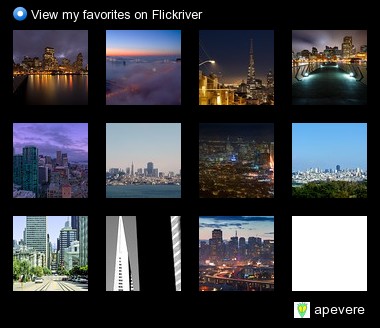
3 comments:
Thanks for that
you made my day!!!!! thanks
Thank you for sharing this wonderful post keep your good work!Laptop service center in chennai
Post a Comment