Using my Aspire One I noticed that, in spite of an optimum signal level, the surfing and page opening was slower than on my Aspire 1680. Looking through the web I found many other users saying they were experiencing this problem and I found suggestion for a solution that for me is working...
It seems like a problem with the power management of the wireless adapter.
To solve it you have to go to Start -> Settings -> Control Panel -> System -> Hardware -> Device Manager. There you have to expand the Network Adapters and right click the wireless adapter (Atheros...Wireless Network Adapter), then choose Properties and go to the Advanced tab. Now you have to select in the left column the Power Save Mode and set it on the right to the Off Value. Finally press OK and close the device manager
Sources of this post are on theacerguy.com and redflagdeals.com
Subscribe to:
Post Comments (Atom)
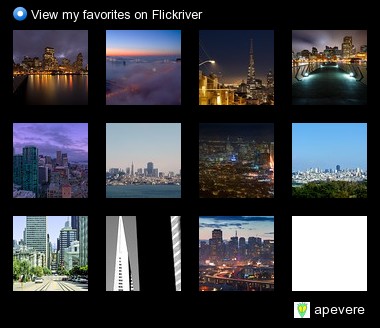
88 comments:
Thanks a lot for this!!! I didn't understand why it was so slow....
Francesco from Italy
OMG, thanks so much. helped alot. I almost threw it threw the window today
Thanks a million - I too was about to hurl the Aspire One at the nearest wall until I read your advice and made the changes. It's very speedy now.
I'm glad to see you appreciated this tip, I thought it was so annoying that slow connection...
But first of all we have to thank who originally found the solution. I just made it easier to find...
However thx for passing here!
Thank you! I almost returned this unit because of this feature. Night and day difference.
Thank you for your info. Like everyone else, I hated the speed of the internet on the aa1. Any other things you can think of aside from shutting down the unnecessary services to keep the OS running tight?
Thanks again!!!
I didn'n know it is WiFi issue, i thought it is a general power management issue.
Thank you!
a Croat in Germany
Much like everyone else, I was ready to toss the thing out the window... thanks for saving me a few bucks, not to mention a racking from my wife!!
It worked!!
Excellent piece of advice...I've applied the fix to two Aspires already.
Acer owes you!
very helpful post. thanks!~
sean808080
Thank you for the solution to this problem. Certainly Acer should avoid this problem by setting the default before selling the product.
Thanks again.
You ROCK! My connection is fast again!
I noticed that I had a slow connection sometimes, but other times I didn't. I finally narrowed it down to coming out of standby the other day, and a Google search for aspire one slow after standby got me here. For future searchers, I'll add some of the keywords I previously searched for here (since I didn't realize until tonight that it had to do with going into standby):
slow connection internet network utilization low slowdown reboot browser
I love you. I have scanned, cursed, yelled at my boyfriend for taking up the internet speed, been stroppy with my dog and smoked in excess.
OMG.....THANK YOU!!!!
Now I can use my computer and not have to hear my fiance say "I told you not to buy an acer".
Thank you so much man.
hey! thanks for the info. however i've turned off the power save mode thingy and the speed is still considerably slow. like downloading adobe flash player still takes about 2 hrs. help anyone?
wow!!! ive been pulling my hair out for 2 months, this worked perfect. thank you guys!
wow! thank you so much for the advice, man
i got mine a couple weeks ago and literally wanted to smash it up with a hammer. this has made a HUGE difference.
THANKS!
Thanks dude!
WOW Thank you very much for this great little tip! It works very, very well!
dude i was SO close to selling my little acer on ebay because of slow WiFi. i loved everyhting about it except for the slow internet. but now i can keep it and i love EVERYTHING about it. thz ;D
Where do I go to apply those setting on a system that is running Linux Ubuntu?
choice, awesome ...... thanks a million. bought my acer yesterday and was about to return it, what a difference this makes.
thanks again
Thank you soooo much! This has helped my experience with my "netbook" exponentially. You rock!
Thank you! Wife was ready to give her aspire One away until I changed this setting.
Thanks for the tip. I was wondering why the 3G connection seemed faster than being connected to my home wireless. This was the problem.
Thanks - what a difference that made....
Fantastic! My wife was just complaining about the slow wifi, a quick google search found your post, and now it's sorted!
Thanks so much for posting about it!
Thanks so much!!!
This didn't work for me :-( Still loading really slow.
great "hack" - did the trick for me. Cheers :-D
Well done; informative and effective, thank you
it works!!!yippee
Excellent! This worked for me with my Asus 1000 HE. The power saving option on my adapter is "Max_PSP", the alternate is "CAM". Switching to CAM fixed everything.
Volker in Baltimore.
I thought it was my router. Now my Acer is just as fast as all my other computers on my network. Thank you very much for the info.
nice tip, i would never of thought of that... thx alot!!
Thanks a lot, big improvement!
awesome! knew this acer's internet was really slow for some odd reason
thank you!
Nice !!!!!! I was starting to think I made the wrong decesion with this netbook. After changing the setting internet is 10* faster now if only I could type on this mini-keyboard....
OMG, this is awesome. The fact that the wireless was so slow when the AAO wasn't plugged in was my one and only complaint about it.
Great tip!
Thank you SOOOOOO much! I was ready to upgrade my wifi card but this little trick made a world of difference!
Thanks a lot man. I was really getting upset at having to mess around with the wireless for a long time, everytime I used it, to get proper speed
thanks a lot for this. saved a lot of head ache.
thanks a lot ... saved a lot of head ache ...
Thanks, fantastic.... U are the best!
It doesn't work for me. Anybody has another solution? It keep going slowly at least on Acer Aspire One 250-0db
Disgusting Services by ACER...
Dear ALl,
This is to share my Personal Experience about that ACER's Customer Care, and and want to say that its services SUCKS all the consumers. It has been around a month that i purchased a new ACER ASPIRE 5738, and finding that it is not shipped with Vista X64 applications and drivers, complained about it.
Since then till now, i had tried complaining/ contacting you via all the means provided by you, but even this simple driver and application problem can not be solved by your support center.........
i am sorry to say that a company that doesn't cares about its customers, and is so obsessed by its products (as can be seen from all your websites which talk only og the machines and not the human experience out of it), ACER is sure to be doomed.
I am saying this not only as an unfortunate buyer of your product, but as an MBA- MArketing, and as an avid technology user/ reviewer/ blogger.
best regards,
Mohit Sewak,
+91-99 62 55 3898
mohit@sewak.in
Acer Aspire Registered Serial No. LXPF80C01193315FD32000
You are a life saver!!! Just like other guys, I was about to toss this out the window. Thank you so much.
Definitely a life saver, thanks for posting this!
You just saved my laptop from flying through the window.
Thanx for the tip!!
thank you so much! I bought my wife an Aspire One about this time last year and while she's loved it, she's always been frustrated by the slow loads. I just ran your fix, and it's snappy as my "grown up" laptop. She will be thrilled!
Thanks Peve. You apparently helped a lot of people.
I did try the fix and it did not work although it seems like it should have. I tried everything else I can think of.
I bought this acer for my daughter and it stopped connecting. Tried the fix and it did not help.
ANDY IDEAS WOULD BE MOST APPRECIATED.
Thanks
Jeff ge44125@gmail if you do.
Thanks again...
UNBELIEVABLE!! it tottally worked! Thank you so much!
i think i may be the only one to say this but, it didn't work for me :(. when i followed your steps i got as far as the adv. menu and there was no power mng. to select.
however i did tune of the system that powers down the hardware to save power. that had no effect.
if anyone has any idea of what might speed up the internet on it plz email me @ sameden@live.co.uk
the netbook is running vista if that helps.
Thank you so much for this. Although not having the exact same Aspire One, the problem was exactly the same.
THANK YOU SO MUCH!
Thanks very much!
Thank you! I tried this on an AspireRevo 3610, and it doubled the speed of my connection. In this case, it uses a Ralink wireless card, and I changed the Power Saving setting from Max_PSP to CAM. Instant improvement!
I'm new to windows 7 and new to owning the yugo of laptops. thank you so very much for a simple fix for a stupid @$$ fargin problem that has been driving me insane all week. i thought i had a trojan, i thought i had a spartan, hell it seemed like there were greeks all over my junk arrgh. yet another episode in my favorite show "why don't people actually try to use this shite before they put it on the market?!?!"
perfect fix.
Thank you! Thank you! I was about two minutes from throwing this darn thing out the window!
it was so annoying i had to live with the battery cable plug for 2 years ..... now i can unplug the cable lol
WOW, this thing isn't a POS. You seem to have helped more people than mother T. I would nominate you for the Nobel if I could.
Thankyou,thankyou,thankyou I will not throught it out now.
Your advice works awsome Al Mc
I'm so glad I found this! I just thought for the longest while that the slow connection was just the norm for Acers! I feel like I have a new laptop now :)
Very grateful for this. Been using a wired connection to get around this problem, suspecting my wireless router modem. At the final step I had to untick default setting and move scale to maximum performance/minimum battery consideration - small price to pay :-)
Thank you so much. I was ready to throw this thing in the garbage. Thank you worked awesome.
YOU ARE SIMPLE GENUIS!!!!!!
Thanky a lot! I was very close to replace the hardware.
YOU ARE SIMPLE GENUIS!!!!!!
bosiman
I'm tearing my hair out!
I tried the power saving thing but it's still VERY slow.
What can I do?
Any help?
Please?
I have an Acer Travelmate 2480.
I've tried the power saving setting, but it's still the same?
Any Help?
Thanks.
wow this is great, definitely works much faster now. thanks!
I was really confused and you made me smile! I never thought a blog would solve my problem!! Thanks dude
acer aspire 4810t drivers
hi there, i got an aspire d257-13450.. unfortunately for the options i got, i dont have the Atheros...wireless.. what i have instead is an Intel r Centrino r wireles... and when i go to the properties>advanced tab, my options are diff. it does not have the power saver mode..
cool, I didn't knew my connection was faulty because of that, thanks a lot for the tip (and to google, heh)
My aspire 1 D255 was more like an expire 1 on wifi. In addition to the wireless adapter power setting I had to go into W7 Power Settings, power saving mode and set the wireless adapter to medium power saving (was set to maximum power saving on battery operation). Streaming video is now 100% reliable, just like wired connection. This wifi problem has been a royal pain in my butt since I got this netbook in 2010.
Thanks to all!
my laptop is acer aspire 4736
i have the same problem like yours...the wifi is too slow in my laptop. .
help me ya
you literally just stopped me from ruining my relationship with my longtime girlfriend. i was about to hit this with a hammer, im not kidding it was next to me. my girlfriend was in tears telling me not to hit it. she just got it last week and it wasnt even doing facebook. so i typed in why is my acer aspire one so retarded and this your tip pops up (after 15 minutes of waiting for the computer to respond) now i can even stream video!
You absolute superstar. My Acer has been a nightmare, with internet rarely staying connected longer than a couple of minutes and even then only painfully slow. Thanks to this, it's suddenly the fastest computer I've ever owned. I am one happy camper.
Still working till today !! thanks !!
after you click advance and search on the left for power save my does not say power save in the list would it be called any thing else thanks
When you get to the Properties instead of clicking on Advanced tab try looking for the Power Management tab instead and then untick the option
Worked for me
Thank You so much!
It is insane that this "feature" is enabled in the first place!
Again, THANK YOU!
Claes
Mine doesn't go into an advanced setting tab :/
Mine doesn't go into an advanced setting tab :/
Such a very useful blog. Very interesting to read this blog.I would like to thank you for the efforts. Ring bells at toll free +44-800-098-8371 Acer customer care number UK and seek the expert’s advice to resolve the issue in just few minutes.
Good points on slow laptop issues. Slow laptops can be very irritating. Most of the time it might be due to virus or corrupt OS. Best option is to format and re install the OS. Blogs like these are very useful for people who are into laptop service.
Very nice your blog and it's very helpful for Microsoft Software Microsoft Phone Number UK
Post a Comment