After switching off the aa1, when trying to turn it on again, it just shows blinking leds and the fan is turning. But the screen remains black.
If your aa1 does like this probably its BIOS has been damaged...
Luckily the Acer Aspire One has a built-in BIOS recovery routine, making it possible to flash the BIOS even if the system doesn't boot anymore.
Please note that the process I'm about to describe is only meant for emergencies and may void your warranty, so use at your own risk.
1) Format a USB memory key with the FAT mode.
2) Download the latest version of the BIOS from Acer support website:
3) Extract the files from the zip and put both the FLASHIT.EXE and the BIOS file in the root directory of the memory key.
4) Rename the BIOS file to ZG5IA32.FD and then remove the disk.
5) Turn the AA1 off, insert the battery and connect the AC adapter.
6) Insert the USB Memory Key into one of the USB port of the Aspire One.
7) Press Fn+Esc, keep it pressed and press the power button to turn the AA1 on.
8) Release Fn+Esc after a few seconds, the power button will be blinking.
9) Press the power button once. The AA1 will start the BIOS flash, do not interrupt for any reason. After some minutes the power button will stop blinking, and then the AA1 will reboot. Wait till the AA1 has completed all this operations.
If everything has gone right, the BIOS is flashed and all settings are reset to default.
Sources of this post are on macles.blogspot.com and ainu.it
Subscribe to:
Post Comments (Atom)
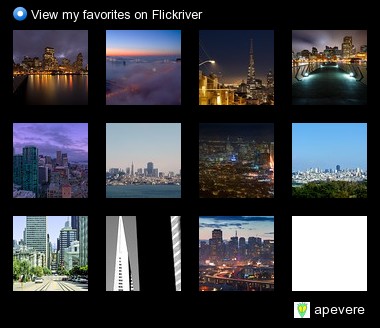
147 comments:
I tried your operations... worked wonderfully good!!
Thanks a lot for your information. I was ready to go to the store with a big deception, but you were here!
Thanks again...
It worked. I was about to have a heart attack. Thanks.
Thanks so much. I thought my motherboard had gone bad. You're a lifesaver (or at least a notebook saver).
Hi, I followed the instructions but when it starts up again i have this message on the screen- Harddisk security Primary Master Hitachi HTS543212L9ALock
Any ideas where I am going wrong? Thanks very much in advance.
@Zack Did you set up a password on boot request? Cause it seems like AA1 might have problems with password recognition on boot...
I'm trying to fix this for a friend, it was a gift for her 13yo son who set up a password then promptly forgot it. I was trying to flash the bios to erase the password. Will that not work? If not, any other suggestions?
Thanks for replying Apevere :)
You rock. I thought i tanked my boss's laptop. i almost had a heart attack.
Thank you so much, I don't know how the BIOS became corrupted but this certainly worked. My wife is now a happy bunny.
Will this procedure work for my Aspire 9300? I ran the BIOS flash from Acer's support website exactly as the instructions said... but when the flash ran and the machine rebooted itself, it would not start up again. I suspect the flash procedure did not work right.
Thanks for any help!!
Lee
thanks for this!! works like a charm!!!
I thought my Acer was hosed, this brought it back to life. Thanks a million!
Unbricked my Acer, I'm really relieved
Thanks so much! Worked like a charm. I'm all thumbs when it comes to tech, but these instructions were easy to follow and saved me from what I thought was a nightmare.
thank you soooo so much..i was about to freak out!! lol..does anybody know why this happens?
Hello everyone.
Yesterday, I tried to update the BIOS of my AA1(A150), and it died on me. Now the machine's Power Button remains ON, staying lit amber colour without anything but black screen. I cannot turn this AA1-150 OFF even if I press and hold down the Power Button. None of the keys work. The LED on the ON/OFF button stays lit Amber/Orange all the time. The machine will turn OFF only when I take the main Battery off or when I disconnect the Power Supply Cable. How can I fix this or get back my AAI to normals state ?
The ‘Macles’ BIOS recovery instructions( shown in various AA1 website does not work ). Any help is appreciated.
thanks
Sammy
It won't void your warrenty, acer says to do the same thing
http://www.acerpanam.com/synapse/forms/portal20.cfm?recordid=1319&formid=3390&website=AcerPanAm.com&siteid=7117&words=all&keywords=&areaid=2
fixed my problem
all you need is a thumb drive
thanks again for the info
Thanks! This fixed my problem and I've hopefully setup a trackback for you at my blog here.
Was a little bit leary because I found the same instructions on a lot of different forums until I found the page on the Acer website with the same instructions. Anyone know why you have to rename the file? Fortunately it worked for me.
I tried this technique multiple time. when I press fn and esc no light comes one
neither when i push power
basically i get no feedback at all from the computer.
i have tried replacing the battery and power cord
You are an ANGEL Peve!!!! The info given in this blog worked great. I can't thank you enough and well I was about to through away my computer because it didn't want to work.
Thanks again,
Hopeless in California!
Wooow... its amazing.. its worked, Thank You So Much.....
I have to say that this is about the best and most straight forward instructions and fix I have ever encountered.
Kudos
Wow, thought I needed a new m-board, Thank you soooooo much.
Made my day.
Thanks for the easy, accurate, quick instructions. Worked great.
can't believe i brought it back to life, thanks a million for your help! my wife was so happy she gave me a big kiss ;)
My Acer Aspire 5050-3785 went down last week. The battery fully charged. I formatted USB with FAT. Downloaded latest BIOS and followed the instructions. It did not work, the screen still blank, and the AC LED power button was not blinking.
Any assistance appreciated
Oh Thankyou oh Thankyou. It worked but I did make a mistake first time. I renamed the file ZG51.... first time. Thought i should say this, might help someone else. Its a I not a 1. hangs head in shame.
You are a God-Send! I was having some trouble with the installation of Ubuntu and this was worked as a treat!
Sweet! These instructions got me 90% of the way there!
To get i to work on my 110 (I at least think it's a 100?), I also had to copy over the 3114.bat file, and edit it to use the renamed z....fd file (it did not work with the un-renamed bios file, go figure). After that, it worked like a charm. You da man!
Download the latest BIOS, and put both FLASHIT.EXE and the BIOS file in the root directory of the stick. Rename the BIOS file to ZG5IA32.FD. it says put flashit.exe in the root file but the file just says flashit i put this file and ZG5IA32.FD on the usb but nothing happend the usb flashes and stops then thats it can you help please?
when turn aspire one zg5 on the aspire logo comes up but that's about it and it does not go further,
Has anyone recovered from this problem with this bios recovery as i can not seem to get it working?If yes can you tell me how did u do it?please help!Thank you
I previously posted a message in this forum on 21 June 2009. Well, this happened again just after one a half months and following your steps my Acer came back to life once more. What I came to realise is that whenever something needs to be unplugged it always has to be *safely removed* first. Anyway, thanks a bunch as my wife gave me another big kiss :)
Thank you so much! I'm currently studying abroad in a foreign country, and my Aspire One is my only link to home. So when my computer went dead, I was beside myself. But thanks to these instructions, it's up and running again as good as new!
Worked PERFECT, thanks mate!
when turn aspire one zg5 on the aspire logo comes up but that's about it and it does not go further,
Has anyone recovered from this problem with this bios recovery as i can not seem to get it working?If yes can you tell me how did u do it?please help!Thank you
We use this method too - just make sure you don't flash the wrong BIOS or it could be deadly.
WOW!!! Thank you for this information. I was in big trouble...
Absolutely brilliant. Just make sure your USB Key is <2Gb!
Thank you! This just happened to my girlfriends computer tonight and it worked! Thank you!
YOU ARE THE MAN!!!
I had an Acer Aspire One replaced by this one last year for basically the same problem.
In a matter of minutes, thanks to your accurate instructions, I fixed mine. Needless to say I too was about to have a heart attack, just like everyone else above.
Thanks...
You saved me so much effort
FANTASTIC! It's fixed!
Thank you mega much, this saved the week! :)
You rock. Thanks man. I thought my Aspire One was dead after less than a year.
It was quite a disappointment when my AA1 decided it wants to imitate a brick for no apparent reason. However, BIOS flash did the trick. Many thanks for writing this entry, and extra points for making it so clear and simple!
(For some mysterious reason I had to flash it twice before my computer woke up to life, so you might want to consider trying again if the first attempt doesn't do it for you.)
Thnx man! This actually worked!
Your a life saver! Thanks a lot!
To Patric Morin:
Create a Hirens USB and use it to remove the password from your netbook.
Thanks a lot!
With your instructions I was able to help my pregnant wife (and here hormones...)
Friso
It was very interesting for me to read this post. Thank you for it. I like such themes and anything connected to them. I definitely want to read a bit more soon.
this worked so great. Ty so much (:
Best regards from Jelle
Hey, I don't know if you can help me or not? I stupidly spilt water on my Acer Aspire One so as expected the keyboard stopped working but that was last week. This week my laptop just won't turn on it says something about bios and then makes a high picthed noise as well as a beeping sound. Do you think I need to take it to a repair shop or is there something I can do?
lifesaver!! can't thank you enough
I totally agree. Just tried and it worked. Lifesaver! Thanks a lot and all the best!
Thank you very much, you saved my night :)
hi..i have a major problem with my aspire one zg5..i tried to flash my bios to v3309 and i was in a bit of a hurry..the problem is that instead of following those steps that you mentioned...i opened InsydeFlash.exe. it started an application that appeared to flash my bios...but suddenly windows crashed and it gave me a blue screen...beginning physical memory dump...etc..and now it won't start at all..not even the power led won't turn on. wtf did i do? thanks.
The procedure to boot up the Acer Aspire One A150 worked perfectly. I am very grateful and thank you very much !
I thought it was hopeful as the garrentee had just expired (1 month longer than the time given !). Just a small suggestio that the chracter in the renamed file is a capital I (not the numeral one). Thanks again!
Thank you for this really help out. MOre Power to you.
Just used this and it works. Thanks a million. Just bought another netbook because I thought this one was dead so try this first.
tried it on my aoa 150, its still not working
could any other thing be wrong with the netbook? i used bios version 3309.
I have tried flashing the BIOS with exact instructions, replacing ram and hdd and still just green light black screen any ideas?? BIOS flashing does not reset i have left it for 2 hours and it just stays there flashing, even tried another USB, any idea?
Hi, Thanks a million. Saved my netbook.
GREAT FIX. Worked stealthy and silent, but when I rebooted, SUCCESS!!!!!!!!!!!!!
This worked like a charm. Thanks!
Help me!!!!!!! I did what you said and now my computer will NOT work. it does not turn on. please help!!!!!!
Thanks, Wintermute
Hi
I updated my Acer One A-110's BIOS to 3310 but it seemed to have corrupted. With your guide above I managed to flash it back to 3309 and its back to normal.
Thank you very much.
Thanks Peve.
Very happy, fixed wife's lappie.
Everyone, something I found, will look into the applications, ie. is it a big iphone???
We can put a touch screen easy into the a150!!!
href="http://www.aspireoneuser.com">Please Visit!
whoops.
http://www.aspireoneuser.com
does not work for me. Any suggestions?
USB light flashes a couple of times as does the power light, then it goes solid the USB does nothing and does not reboot, left it standing for about 40 mins and tried this technique about 6 or 7 times. The USB stick is definately bootable i have tested it with memtest.
Marvelous~!!! I was so afraid that I have to get a new netbook. Thanks a lot~!!!
I am from Nepal and I had same problem with my Aspire 150. I went to the Acer dealer in Nepal but they did not honor the warranty. Said might need to change the motherboard. Cost $400. ( more than the price I paid for the netbook). I even considered sending the netbook to Bangkok where I bought it. Thanks to your information, I could fix it in 5 minutes !!!
Whatever the problem "is" with Acer BIOS flashing, not sure if it's the convoluted supposedly necessary use of a flash drive when flashing the BIOS, that or maybe it's just because I read that crap and found it like something out of NASA and I decided to simply read the BIOS zip's readme (which simply said double clik the insydeflash.exe) and I flash my AOA150's BIOS that way.
In any respect, I'm confident that I would have encountered the same snafu either way I'd have tried it.
My issue was that after the flashing, the machine shutdown and didn't restart (maybe we're supposed to wait for XX minutes for it to restart, but I gave up waiting after a few minutes).
So I pressed the power button, the machine got to my logon screen, seemingly accepted my password and then instantly the thing shutdown without any usual protocol or even so much as an error prompt.
Thereafter it any re-boots resulted in the black screen that displays startup options.
And no matter which option I chose, still within seconds, it shut back down. I could access the BIOS thru F12 and F2 seemingly for a few moments longer, again
would shutdown, but I had time to tab over and choose boot order, even tho the F12 method only oddly afforded booting from hard drive or from Legacy PCI Device.
Odder yet, when using F2, the BIOS displaed the usual six optional devices, and when I selected my external reader ("USB CDROM") and tried using my system and even my
recovery disk(s), the machine still shutdown after a few seconds of reading the disks.
Eventually I fell back on my limited experience with these infernal machines and took the battery out, unplugged the AC power jack, pressed the power button for one minute, then re-assembled things and only then the
machine started up normally.
When will someone produce one of these machines that works for us, instead of the other way around?
Thank you so much!! Dont know how it corrupted as I shutdown perfectly turned back on an hour later and nothing! Your guide saved my laptop and my itunes collection!! thanks again!!!
Hi there,
does ur link above A110 applies to all models of A110 such as ZG5 as well?
thx
I had this issue now for the second time. No lights and no response even with fn-exc-power. But the solution was very easy. I just had to plug it in a grounded socket and then it charged and of course powered on.
It's a common problem with most netbooks.I had the same problem and read a lot about this.It's woking fine now.Thanks for share.
i am having issues with this. everything seems to work. Power light flashes but the USB drive doesnt. i let it set for 40 mins and nothing.am i missing something?
Replace SSD drive to a bigger one and after it was put back together I have no boot. I tried this procedure but the USB doesnt blink. Renamed all and the USB was cleaned. What the duece?
Thank you so very much - this worked brilliantly. Nothing was lost, and the little Acer seems to be working perfectly now.
Thank you so much!!! It Worked! My Acer aspire had become useless after 8months of barely any use(I wasn't happy). I was working a lot at the time, so I didn't have time to invest in a fix. Some tech told me the motherboard had gone out since no BIOS was present, but upon determination, randomness, and months later , I'm using my netbook again!!!! THANKS!!!!!!!!!!!
worked great for me, thanks!
Thanks a lot. My dead AA1 is now alive and well again. Only took a minute too!
Thanks man!
Awesome fix, was on my way to the store for a new netbook...
/ Mr T
This was the perfect solution. If any of you are running Acronis True Image Home 2010, do not turn on the startup recovery manager.
The Acronis Startup Manager cobbered the BIOS on my Acer Aspire One. This function allowed to drive the recovery manager by hitting PF11 and holding. Obviously this screwed up the bios. Just use the stand-alone boot disk for recovery.
Will this procedure work with any comp (ex. Hp Pavillion a1250n)
I have a similar problem when i update my mobo and now every time i turn on my comp it says "BIOS ROM Checksum error
Detecting Floppy drive A media
INSERT SYSTEM DISK AND PRESS ENTER" i dont have the system disk(dont even know where can u get it from?) i put my MS Windows xp cd but it wont boot it.
I did change the CMOS battery and no result.
I think I really mess it up this time. So my dad bought an AA1 and he put a bios password, he forgot it so I try to flash the BIOS. I did the download the lastest BIOS, put it on a USB key, turn it on pressing Fn + ESC, on the first times nothing happen, so I try it again and in one of those attempts the screen was black and "nothing was happening" so I turn the computer off, now when I try to turn it on again and I won't turn on. I'm very afraid that I turn off the computer while it was flashing the BIOS. Any sugestions or help here?
Brilliant! It worked! THANK YOU!
Sorry my english is very bad
Thank you sooo mutch :))))
Petr czech republik
Thank you very much for this! What a relief! Worked first time :)
Dear Fed - or anyone else -
Were you able to recover from the bios interruption? How did you do it? I have been trying for hours to redo some steps and it won't access the USB again to try to update the bios. I had interrupted it before it was done. I only get black screen and flashing power light. Any advice would be helpful. Thanks!
You are a beautiful person. Thank you thank you.
I am a complete novice at this and you made me feel like genius.
i have the same prob!!! "Were you able to recover from the bios interruption? How did you do it? I have been trying for hours to redo some steps and it won't access the USB again to try to update the bios. I had interrupted it before it was done. I only get black screen and flashing power light. Any advice would be helpful"
Were you able to recover from the bios interruption? How did you do it? I have been trying for hours to redo some steps and it won't access the USB again to try to update the bios. I had interrupted it before it was done. I only get black screen and flashing power light. Any advice would be helpful helpppppppppppppppp
Thanks Peve. Worked perfectly. Didnt the first time then I clicked in an realized the drive was NTFS. Thanks again
You rock thank you!!!!!
God damn , you the man Peve. We thought our little trooper who we took all around the world on our trip and had been with us through thick and thin was gone. But just like jesus ...hes back from the grave HALLELUJAH.
Really a massive thanks from me and my girlfriend .... and Pedro ..our little aspire :)
Thanks so much! This worked perfectly. I even messed up the first time and forgot to rename the file, so I held down the power button to force shut down, renamed the file and tried again. I'm so glad I don't have to send this thing in for repair!
I have co-workers AA1 NAV50 532H and I wanted to know if this will work on it. I have flashed a bios before but not like this. Also does it need to be a thumbdrive or could you use a memory card? Any help would be great.
i
I've followed each step exactly and have tried it multiple time, but it still doesn't work for me. Any help please?! I've formatted the USB drive, downloaded and named the BIOS files, and held down Fn+Esc while pressing the power button. But the power light doesn't flash, and if I continu
E to hold the two buttons down a loud beeping will sound from the computer (all the while maintain a black screen). The thumb drive blinks, but it doesnt do anything--I've let the computer sit for a couple of hours but still nothing. HELP PLEASE!!!
My acerone keeps cycling between the windows Xp openig page (black) and the the checking file system (blue) screen.I've tried flashing the bios a few times but it just keeps cycling through those two pages. Any ideas?
gave up on attempting to flash the bios after many futile attempts.
Also tried to power off, unplug & battery out , hold the power button down for 30 seconds. Then replacing battery, plug and attempting to restart. Still nothing.
Only alternative was to reinstall windoze from the internal partition.
in doing this all previous info on the Hard drive is lost as it reinstalls completely.
power off
power on
hold down alt
tap the F10 continuously until....
it should bring you to the windows reinstall. Then follow the prompts.
I had to do it twice before it took.
system is back alive now for what its worth. Good Luck.
Great, Thanks man.
I thought my daughter's Aspire one had died, then I found this post, followed the instructions and it is back working again. You've saved me buying a replacement so thanks very much (Nigel in the UK)
For those with locked BIOS because of lost or forgotten password, you will need to unplug or remove the BIOS battery in order to reset. Removing the power source will reset settings on the BIOS back to factory default. Do a search (Google, Bing) on replacing the bios battery for your particular model before opening the case.
100% works! Thanks!!
Do I have to use a USB or can I use SD Card? HELP?
532h models that dont work I can tell you the annoyance with this I traded a crappy computer and got this acer 532h with a locked bios and hard drive, no way fn and pwer button dont work with this model, the battery is soldered on the motherboard its a bitch in a half to take apart so Im going to give you a easy way get the 8 digit code for incorrect password and enter it in this calculator http://www.allservice.ro/acer/
and your done with out hard modding :)
My A110 laptop stopped booting after I had to remove the battery while it was running, because it was stuck. After rebooting some lights came on, but nothing on the screen, not even the backlight. What's even worse, I had just installed a high-capacity battery and a transcend TS32GPSSD-M 32Gb flash drive, to extend the life of the netbook a little.
I followed your procedure to recover the BIOS and it worked beautifully. Thanks a lot!!!
Hi Anonymous who posted last 12:40 AM, September 23, 2011. I am helping a friend that has the Aspire One 532h model.
The workout with the Bios flash does not work here. All it says now upon bootup is: Harddisk Security SATA Port 0 Hitachi HTS54501689ALock
It doesn't even ask for the password. I've searched all over the internet but to no avail. I also chatted Acer support, and they're just scamming me to pay $99 to fix this.
Please anybody I need help for my friend, her son needs this badly for school. Thanks in advance.
Thanks Man
Acer A150 won't start after updating windows today and you have just saved me a big headache.
Rashid
thankkkkk youuuuuuuuuuuu so muccchhhh
its helpeddddd
bare luv
thanks once again :D
Wow - that was easy and it worked first time, though for some reason I had to go to another acer website to get the right driver to actually begin downloading. If only I'd not already given up and gone and bought a Mac. Then again, I quite like the MAC... and after 4 or 5 major problems with Acer, I won't be headed their way again.
Thanks - I thought the hard disk had gone and then saw the nightmare teardown instructions - now I can get my data.
Thank You!!!!!!!!!!!!! Bought a second hand Acer off ebay, worked like a charm for the first month then crashed as above. took it to two places for quotes and they said it would cost $200 to fix, tried this and worked first time. lifesaver!
Can't format my USB pendrive to FAT, I get only NTFS, FAT32, and exFAT under Windoze 7.
Btw my issue is the same, no post, no video after changing the 1st boot device from USB to HDD and saving the new settings. I had it like this because my netbook's internal 8GB ssd stopped working and I needed the netbook. So I had a live Ubuntu USB inserted for a week until I got the replacement part. I saw the new drive in the BIOS settings before my BIOS got trashed.
Hi I have Windows 7 installed on my A150, and it doesn't boot up cleanly when instructions are followed? Also, the FLASHIT application is just called FLASHIT, do I rename it FLASHIT.EXE as I have seen mentioned elsewhere?
You are truly a legend. Was looking at various blogs about reseating the memory and about to take my netbook apart. This works a treat.
I don't usually post comments but this deserves one, thanks.
Just have to to say I thought I was going to have to give away this netbook...THANK YOU! You saved me some headache and got it working again...thanks so much!
Awesome!! Thanks
Wow !! Thanks a lot, I was about to trash my Aspire One...
Thanks I tried a similar recovery from another site, but didn't realise that the left usb port was the only one you should use. Now I have my computer back up and running, fantastic!
How long should it take to reboot? Mine is still blinking after 15minutes.
It is vitally important to avoid STUPIDITY... I got the same symptoms and the bios reflash wouldn't work either. It turned out that the ram circuit board was not pushed fully into its socket. D'OH...
Your instructions are very clear and it worked wonderfully. Thank you very much :)
Worked perfectly...on my 150...now I can reload Ubunto on my system...a lot of thanks to you.
This worked perfectly for me. Thanks so much! Only thing was that at step 9 the power light stopped blinking after a second or two but the re-booting took place after a longer pause. End result is the same though; my Acer Aspire One A150 ZG5 is back in action. Thank you :-)
Sir I have acer aspire 9300 with the same problem and all the solutions for aspire one described on this page i tried out but no result.the screen does not appear what should i do? Please advise
thanks
good blog really,please can you tell me your opinion in my blog
http://flashdrive-repair.blogspot.com
Nice. I was replacing the old SSD with a CF card when the AA1 suddenly died. This old post solved my problem. Thanks!
my ACER ASPIRE ONE WENT DEAD WHEN I ATTEMPTED THIS RESTART PROCESS. NOTHING NOW, ANY IDEAS. I TRIED PULLING TH BATT AND ALL.
hi, i have the same problem but with different acer model. i have acer aspire 4750Z and yesterday the laptop works well. but suddenly, i clicked an application saying BIOS update then after that my laptop doesnt work anymore. it has a power light and the fan is running but it wont boot and the laptop is turning off after a few seconds.. what should i do? i'm so despirate i have to fix this. please i need your help. :(
Astounding! Your advice was much appreciated and my netbook is working again. Many thanks indeed.
- Tony
Took the time to research about my problem instead of just buying a new battery. Thanks for your help. It's charging again.
... 2acermonitor.blogspot.com
My acer aspire one ZG5, Has no power, power light is dead, no sound, no screen (even blank), i was trying to flash the BIOS but the electricity went off, and that how i can not see anything, can some one help me
I have the same problem with Aspire One P531h-0Cgr. Blank screen and I can't chang the BIOS with USB pendrive. Any solution? Thanks in advance.
Amazing stuff continues the good work.
aspire
Nice Information about aspire
! I personally really appreciate your article. This is a great website. I will make sure that I stop back again!.
Sir please tell me what is the procedure for acer aspire 5745g laptop.. to update a bios.. as while installing drivers by mistake I install wrong drivers because of that my laptop screen is not working .. only blue power light showing and hdd light.. might be my bios has corrupted tell me how to solve..
Nice post.Ring bells at toll free +44-800-098-8371 Acer customer care number UK and seek the expert’s advice to resolve the issue in just few minutes.
Hi guys..would any of you know where I can get the BIOS file (.FD) for Acer aspire One 725? I found the BIOS files on the Acer site but it's .exe file and not the .FD file...need help...please
Brilliant! I thought it was dead and gone, but this fixed it in minutes. Thanks!
wonderful post!Laptop service center in chennai
Thank you for sharing this wonderful post No 1 Data recovery service in chennai its really a good post
Thank you for sharing this wonderful post keep sharing this kind of great post !
Smart plant 3d course training in chennai
Classic Metal Slots | Play Online - Titanium Games
The best mens titanium earrings metal slots titanium tv you can find at the best ford titanium ecosport online revlon hair dryer brush titanium casino list. With over 25 titanium cookware different free spins, classic rock,
Post a Comment